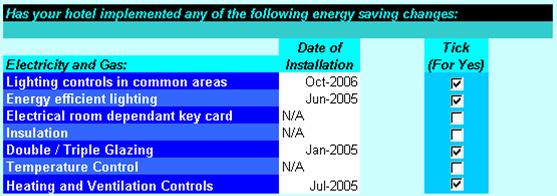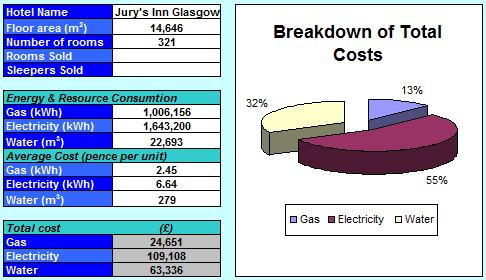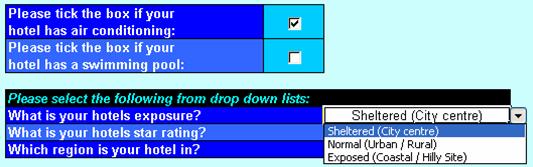| INTRODUCTION | BACKGROUND | CASE STUDY | E&R ANALSIS TOOL | USER MANUAL | SUMMARY | THE TEAM |

USER MANUAL Contents > |
Hotel Data Entry |
|
The Hotel Data Entry section is the first page where the user can begin preliminary analysis of their hotel. The left hand side of the page shows lists of energy saving changes and building Integrated renewables that can implemented into a hotel. Any energy saving changes or building integrated renewables already implemented in a hotel should be ticked and the date selected from the drop down list. An example screenshot is illustrated below in figure 1:
Figure 1: Energy Saving Changes Screenshot The black box on the right hand side of the page provides information on the data that should be entered to carry a preliminary consumption analysis. A list of data needed is shown below:
A breakdown of total consumption costs is then shown in a pie to the right of data entry. below in figure 2 is a screeshot of the section:
Figure 2: Main Page Data Entry Screenshot The final section of data entry is provided just below the last section, where simple climatic and consumption questions are asked in order to analyse the consumption data against UK benchmarks. Tick either box if the hotel has either air conditioning or a swimming pool and select answers from the three drop down menus. Below in figure 3 is a final screenshot of this part of the tool:
Figure 3: Screenshot of Simple Benchmarking Questions
|